Education
Play Diablo Immortal on PC with Fast Android Emulators
Published
3 years agoon
By
techonpcDiablo Immortal, is an upcoming free-to-play video game from the Diablo franchise. It is developed for mobile devices. A massively multiplayer online role-playing action game will take place between the Diablo II and Diablo III timelines. Created by Blizzard Entertainment and NetEase, it was released at the end of 2018 and is scheduled for release on the Android and iOS ecosystem with any set launch date.
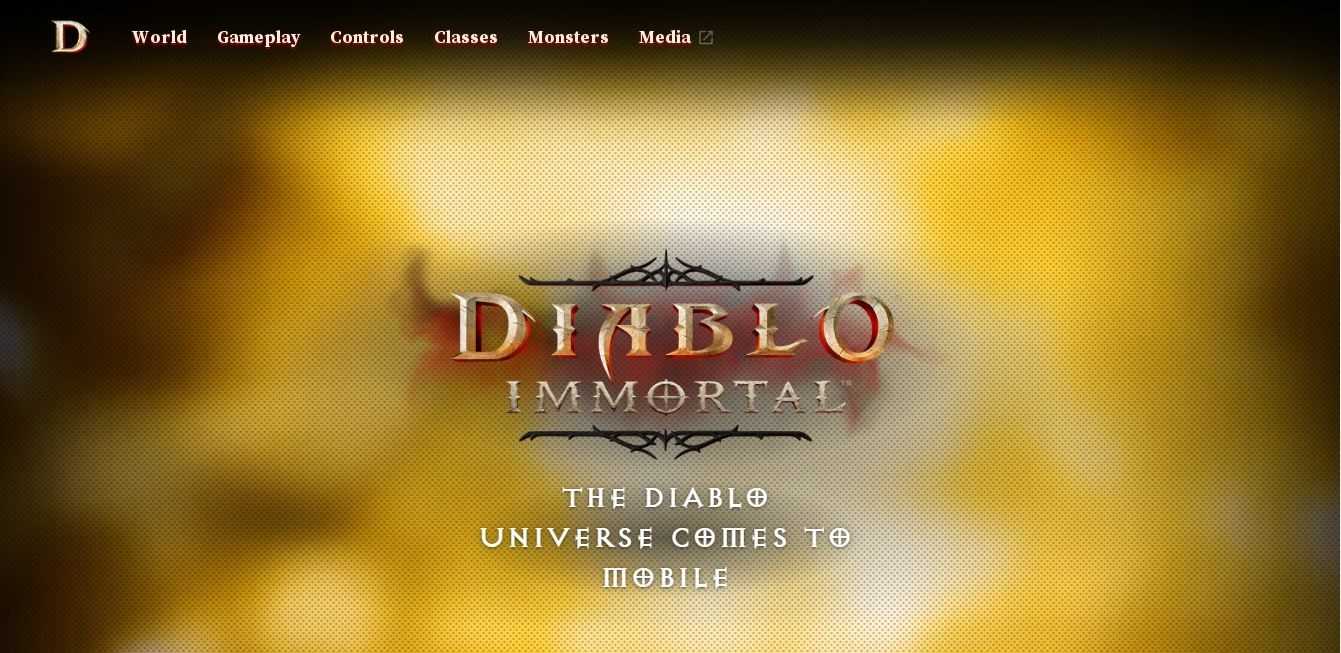
Diablo Immortal
Immortal is set five years after Diablo II, just before Diablo III. Players start their adventures in the town of Wortham, which is plagued by cult followers and the undead. They hear from Diablo’s recurring character, Deckard Cain, that they must find and eliminate the fragments of Worldstone throughout the sanctuary world in order to avoid a world-threatening catastrophe. This adventure proceeds through locations such as the City of Westmarch (which acts as the key site for business and social activities), the Ashworld Cemetery, the Dark Woods and the Shassar Sea.
Diablo Immortal incorporates modern MMORPG features and innovative social dynamics into the established Diablo Action RPG formula. Meet fellow heroes and meet new people in Westmarch, the buzzing city-hub where sanctuary heroes come to rest their tired feet, create strong equipment, and join parties. Join complex activities on your adventures and discover the mysterious dungeons where secret treasures await everyone.

Game
LDPlayer:
LDPlayer was created by a community in Asia. It promises to be “clean” and secure from advertising and spyware.This emulator attracted prominence rapidly as it became known that it could run PUBG Mobile as an emulator when the game was launched. Others applauded when they noticed that it was less aggressive than other emulators when filming audio/video for Youtube gaming (reportedly not interfering with audio matchups or of frame rate).
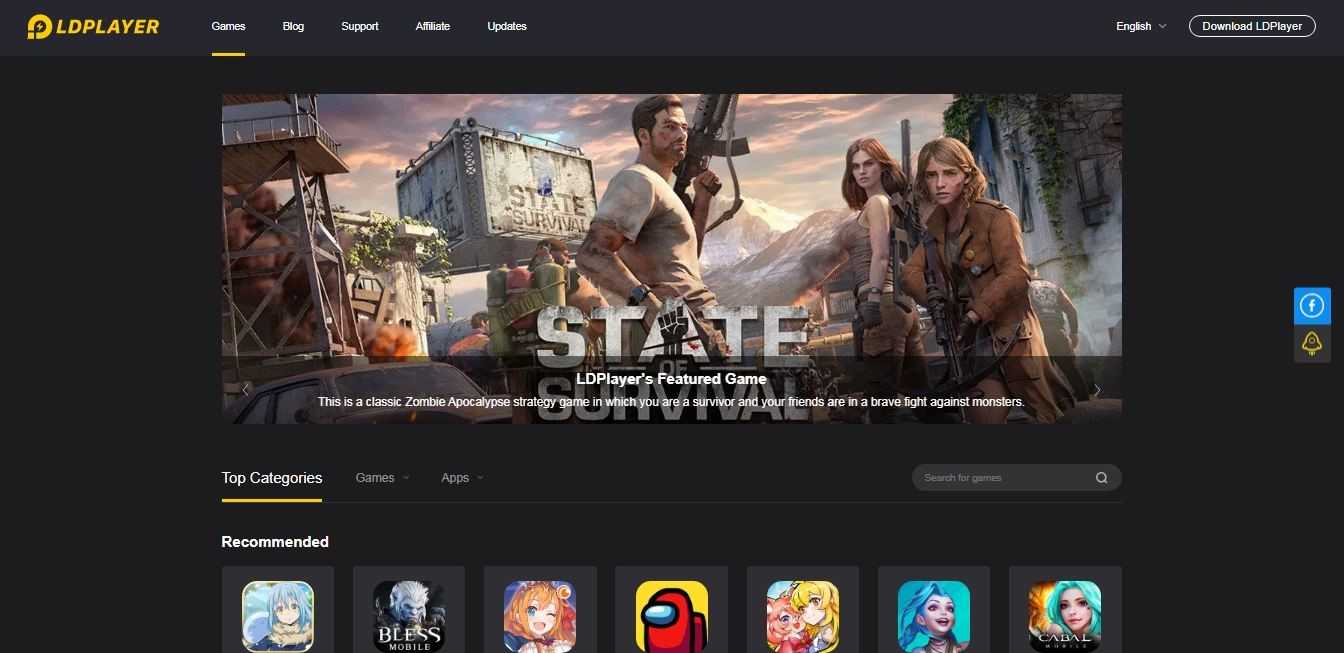
LDPlayer 433
LDPlayer is one of the best Android Emulator for Windows. It is an emulator developed specifically for the purpose of playing smartphone games on Windows. You can play games with your keyboard and your mouse. The emulator allows users to run games easily and conveniently. LDPlayer provides powerful connectivity with a variety of game categories. With seamless power control, stable and effective operation, you can play multiple games at a time without caring about lag and performance issues.
If you are using an Intel or AMD powered computer, LDPlayer would optimize your Android gaming experience on PC with useful and appropriate gamer-oriented features.
Features of LDPlayer:
- Heavily Optimized for low and mid-spec devices.
- Can run heavy Android games free.
- Offers top speed with high performance
- Smooth play and simple control
- Wide variety of games support
- Simple and clean user experience

LDPlayer’s Featured Games
Users Report
Users report both positive and negative experiences with the emulator:
- “smooth gameplay”
- “easy to control”
- “smooth and practical”
- “excellent support team”
- “recommended for developers and users”
- “Ok for PCs with Intel Processors”
- “Does not run pubg mobile smoothly on AMD processor”
- seems “unfinished”
- “best emulator”
- “not large like Bluestacks”
- “most stable emulator”
- “best emulator for android”
- “loads fast”
- “won’t start”
- “audio quality seems lower”
How to Use Download Diablo Immortal on PC?
- Download LDPlayer, a free Android emulator to play Mobile games&Apps on PC
- Complete the installation of LDPlayer on your desktop
- Launch LDPlayer and search Diablo Immortal on the search bar
- install the game from ld store (or google play)
- Once installation completes, click the game icon to start the game
- Enjoy playing Diablo Immortal on PC with LDPlayer
Minimum System Requirements
- Intel or AMD CPU Processor x86 / x86_64
- Windows XP XP3 / Win7 / Win8 / Win8.1 / Win10
- Windows DirectX 11 / Graphics driver with OpenGL 2.0
- Minimum 2GB of system memory (RAM)
- Minimum 36GB of free hard disk space
- Hardware Virtualization Technology (Intel VT-x/AMD-V) enabled in BIOS
Recommended Specifications for LDPlayer
- CPU: Intel i5 7500
- RAM: 8GB
- Disk Space: 100GB
- Graphics Driver: NVIDIA GeForce GTX 750 Ti
Conclusion:
Bluestack, LDPlayer, etc. Neither one of these apps is more secure or harmful than another, nor is it attempting to spy on or take advantage of you. They’re all applications that do their best to assist you to use the android software on other operating systems.
And to conclude that, I wish I could announce that one was significantly more impressive than the other. But at the end of the day, they’re really close in nature, and there’s not anything new or unique about what they can do for a daily user.
I’d like to say that LDPlayer has earned the right to earn your trust. It has shown that it can manage complicated games, and there has been a lot of work from developers to make it more appealing to consumers (smaller files, stability).
I don’t believe you may go wrong with other emulators, but you may do better with LDPlayer.
Follow Me

Unleashing the Power of the Office Accelerator: Maximizing Productivity and Efficiency in the Workplace with Office 365 Accelerator

Unlocking the Hidden Potential of Your Website: Strategies for Growth

From AI to VR: How Cutting-Edge Tech Is Reshaping Personal Injury Law in Chicago
Trending

 Microsoft4 years ago
Microsoft4 years agoMicrosoft Office 2016 Torrent With Product Keys (Free Download)

 Torrent4 years ago
Torrent4 years agoLes 15 Meilleurs Sites De Téléchargement Direct De Films 2020

 Money4 years ago
Money4 years ago25 Ways To Make Money Online

 Torrent4 years ago
Torrent4 years agoFL Studio 12 Crack Télécharger la version complète fissurée 2020

 Education3 years ago
Education3 years agoSignificado Dos Emojis Usado no WhatsApp

 Technology4 years ago
Technology4 years agoAvantages d’acheter FL Studio 12

 Technology4 years ago
Technology4 years agoDESKRIPSI DAN MANFAAT KURSUS PELATIHAN COREL DRAW

 Education3 years ago
Education3 years agoBest Steph Curry NBA 2K21 Build – How To Make Attribute, Badges and Animation On Steph Curry Build 2K21

You must be logged in to post a comment Login